EXPERTISE

VMware to AWS Migration Services
Effectual is the leader in VMware to AWS migration and optimization. Partner with us to accelerate your VMware modernization initiatives.

Accelerate your move from VMware to Native AWS
VMware Assessment
- Quickly understand your options with expertise from AWS and VMware certified engineers
- Identify funding incentives to offset migration costs
- Plan cloud-native paths for all of your VMware workloads
Rapid VMware Migrations
- Lean on our specialized AWS expertise to address complex migration challenges
- Eliminate costs of under-utilized infrastructure and VMs
- Improve workload performance with cloud-native solutions
AWS Managed Services
- Leverage our standardized management practices to ensure ongoing success
- Our managed services facilitate a smooth transition to AWS with a team of experts to guide and support you every step of your journey
VMWARE MIGRATION SERVICES
Exit VMware
Enter AWS
Effectual was founded with a clear vision - to help enterprise organizations modernize and innovate with the power of the AWS Cloud.
Recognized at re:Invent in 2021 as Partner of the Year for VMC on AWS, we have deep knowledge around VMware and understand how to transition customers to native AWS solutions.

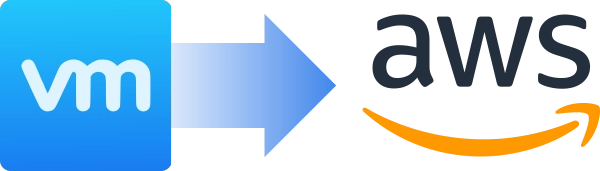
Your Exit Strategy
for VMware and VMC
We embrace change. As one of Effectual’s core values, our teams are no strangers to solving disruptive market changes with urgency.
We work with our customers in these moments to turn pain points into opportunities, standing by their side as a partner to ensure their success and confidence in the path forward.
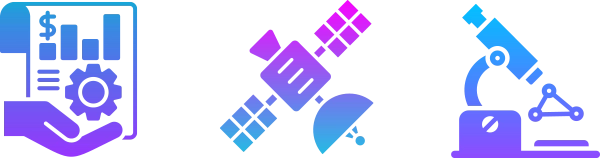
Cross-Industry Enterprise Experience
Financial Services, Healthcare, Aerospace & Satellite, Federal Government – Effectual has migrated thousands of workloads out of the data center and into a modern AWS environment.
Solving the most complex challenges spanning regulatory compliance, legacy systems and databases, and more – we’ve seen it all.
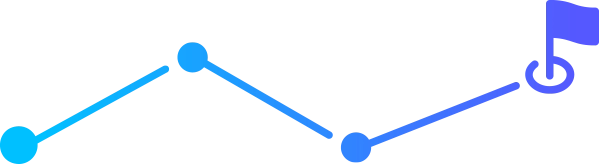
Proven Success Meeting Compressed Timelines
Our proprietary delivery model enables high-value results and accelerates positive business outcomes. As your strategic execution partner, we have the experience and expertise to meet and exceed expectations.
Reach out to learn how our VMware Rapid Evacuation Services can help.
Need help accessing AWS funding?
As an AWS Premier Consulting Partner with multiple competencies and service delivery designations, Effectual has access to funding programs that support VMware modernization initiatives to accelerate innovation.
Latest news

Podcast – AWS in Orbit: Space Data and Resiliency
We’re going to be talking to Hawkeye 360, Effectual and AWS Aerospace and Satellite about the power of partnerships in the space industry to ensure…

Migrating legacy workloads is your gateway to digital transformation
Migrating legacy workloads to the cloud is the best starting point toward modernization, but it can be an intimidating step to take when your organization's success depends on the availability

Leveraging the Power of Data Modernization in Financial Services: Block’s Transformation Journey
To stay competitive in the dynamic world of financial technology and services, Block Inc. sought to take a bold leap forward with its data and analytics. In early 2022, the
Unlock the transformative potential of the cloud
Follow us on LinkedIn.
